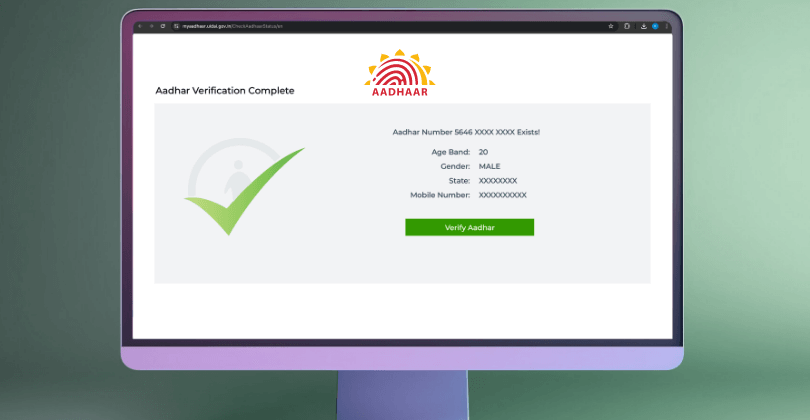Mask Aadhaar for Free with 50 Credits Using Pixl Cognitive Suite (PCS)
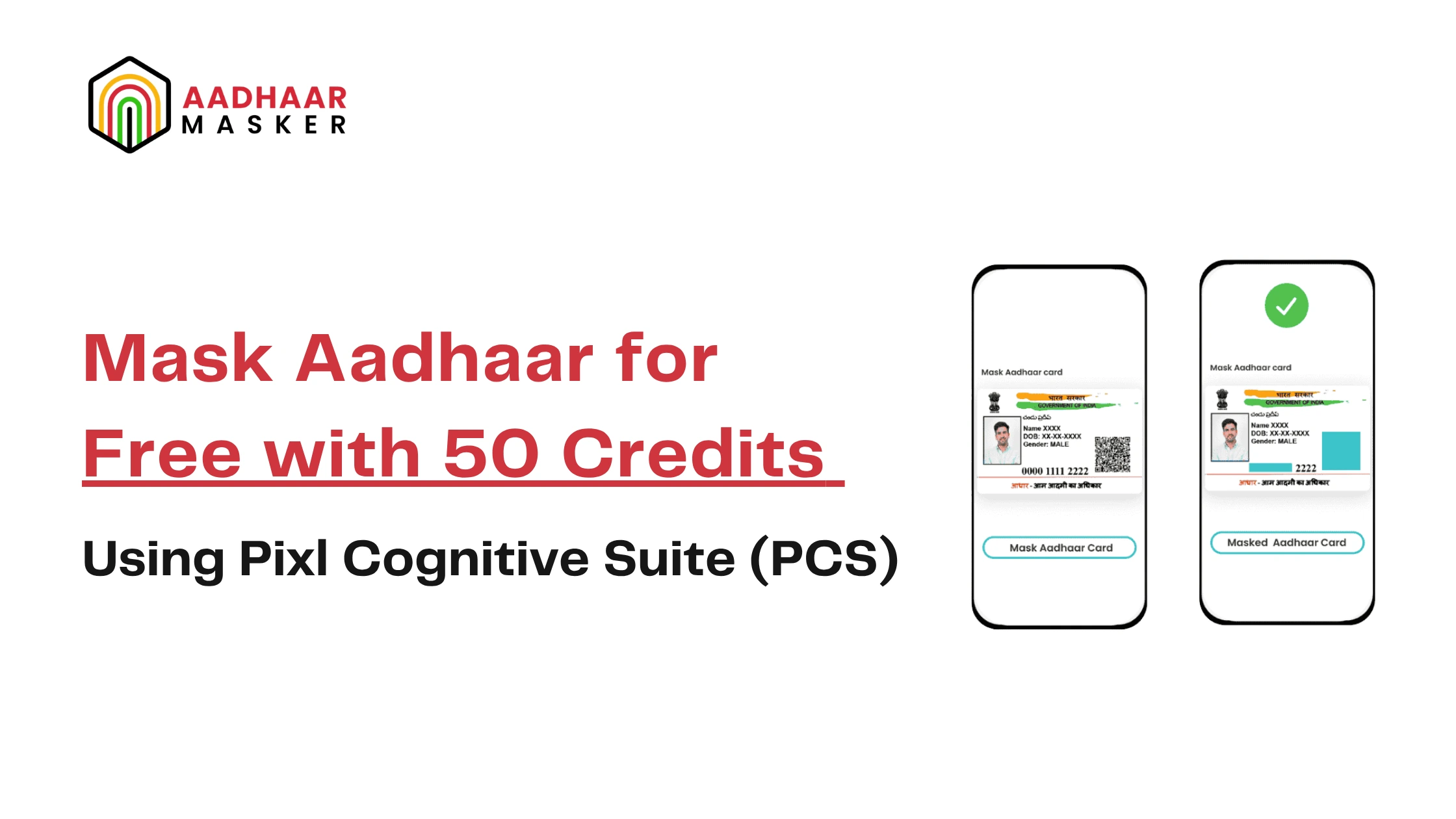
If you handle Aadhaar numbers, masking them is a critical step to protect sensitive data. Pixl Cognitive Suite (PCS) offers a free Aadhaar Masking tool that lets you safeguard personal information while keeping documents usable for verification workflows. With PCS, you can start for free with 50 credits, allowing you to test and automate Aadhaar masking seamlessly.
Here’s how you can use PCS to mask Aadhaar securely and efficiently both via the web portal and programmatically.
Why Mask Aadhaar?
Privacy:Masking prevents full Aadhaar numbers from appearing in dashboards, reports, or logs.
Compliance-friendly: Sharing masked documents internally or with third parties lowers the risk of data breaches.
Usability:Masked Aadhaar numbers can still be used for verification without exposing the complete number.
Integration-ready:Works alongside other PCS services like Aadhaar OCR, PAN OCR, and Passport OCR, streamlining your KYC and onboarding workflows.
How to Mask Aadhaar Using Pixl Cognitive Suite (PCS) and Get 50 Free Credits?
Masking Aadhaar is simple and secure with Pixl Cognitive Suite (PCS). Follow these steps to get started and use your 50 free credits for Aadhaar masking.
Step 1: Access PCS
Go to the PCS login page: https://pcs.pixl.ai/
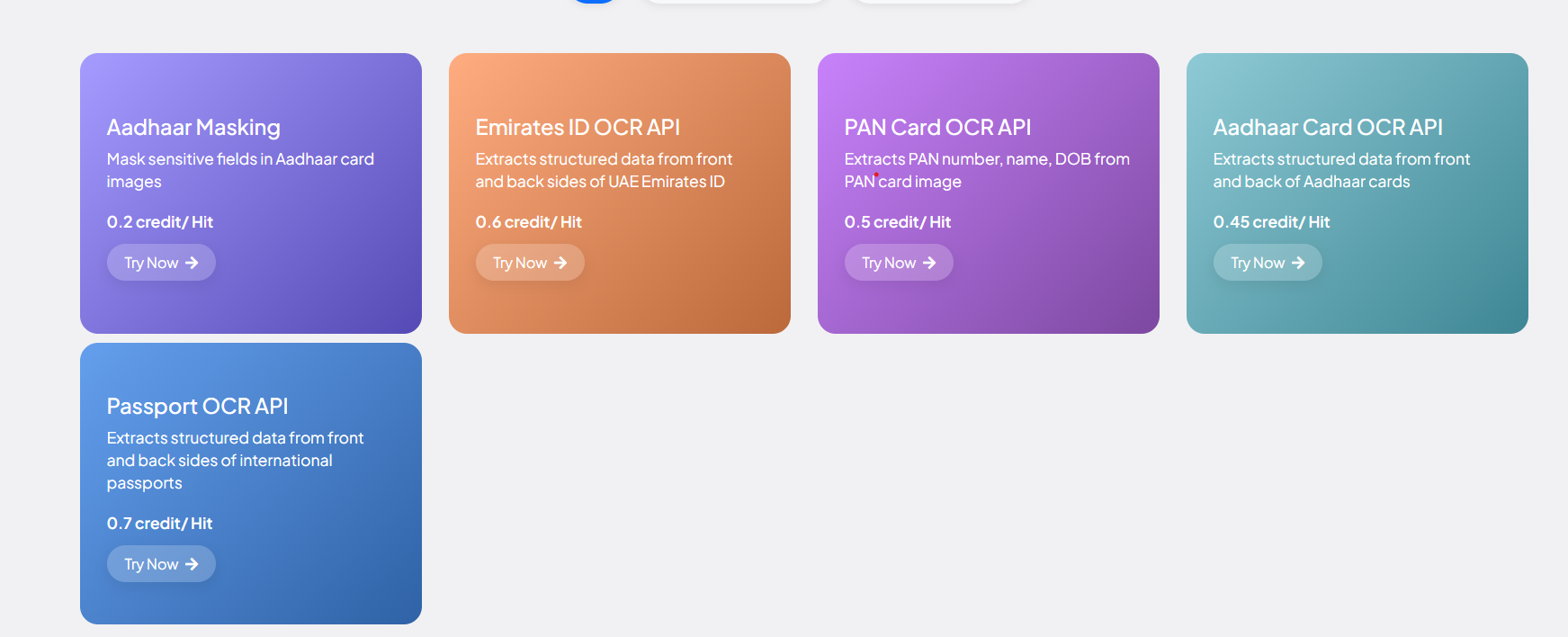
Step 2: Select Aadhaar Masking
From the Products tab, select Aadhaar Masking.Click Try Now on the Aadhaar Masking card to proceed.
Step 3: Register Your Account
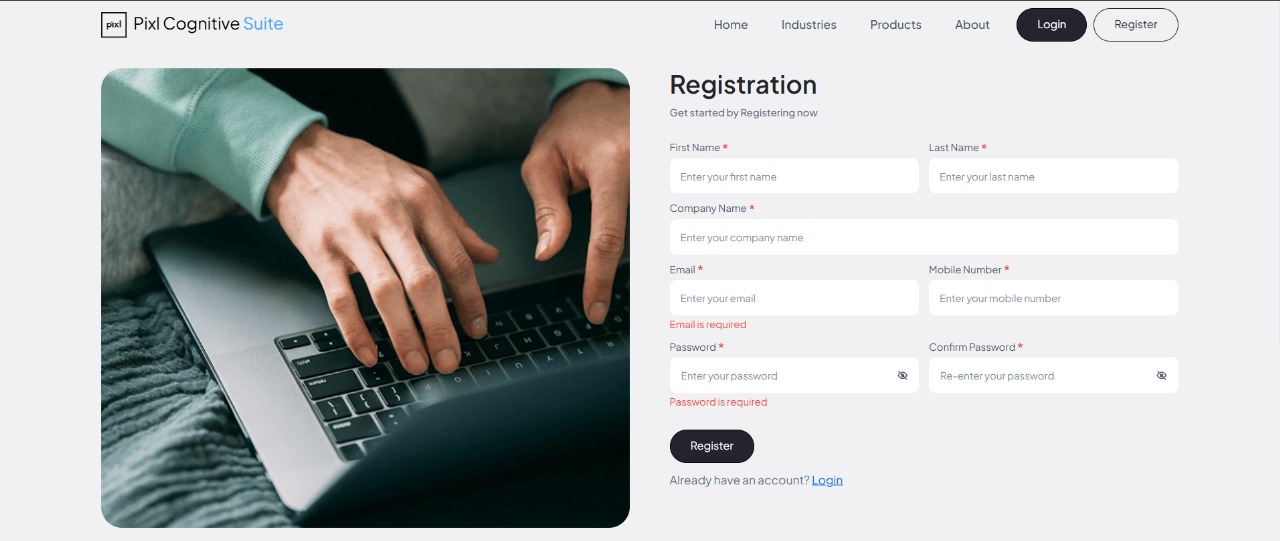
- 1.Fill in your Name, Email, Company Name, and Password.
- 2.Click Register
- 3.A verification email will be sent to your inbox.
- 4.Open the email and click the verification link to activate your account.
Step 4: Log In to PCS
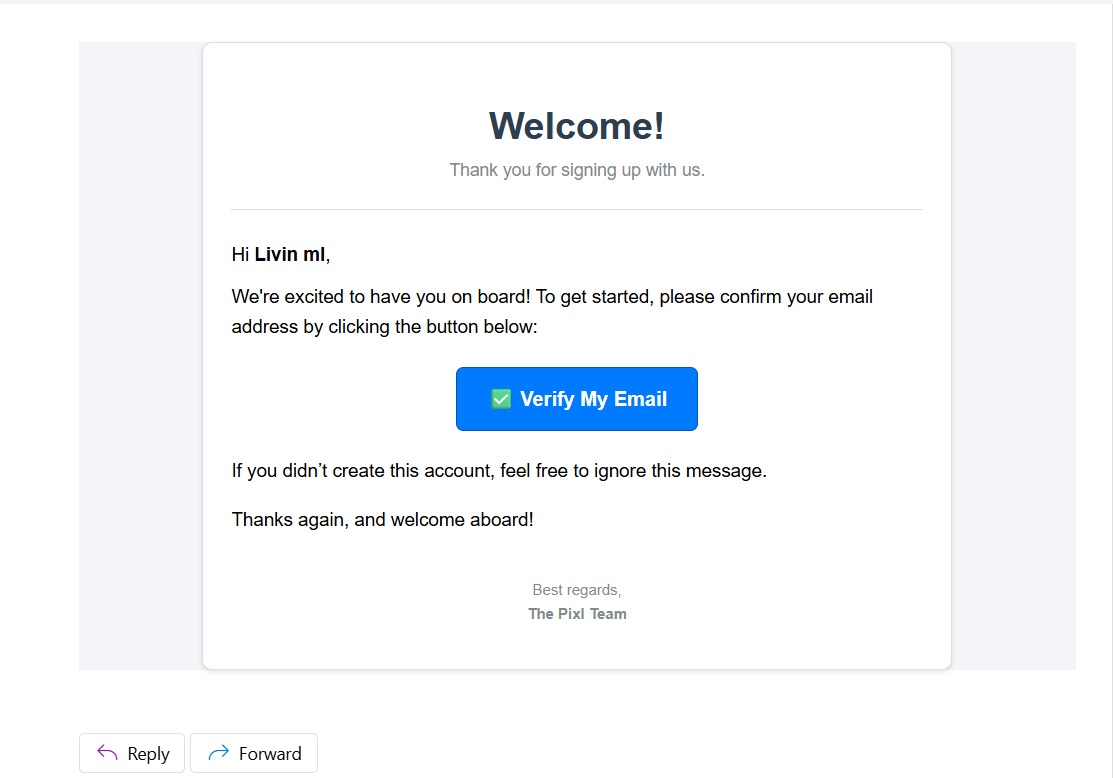
Use your registered credentials to log in at https://pcs.pixl.ai/
Step 5: Upload and Mask Aadhaar
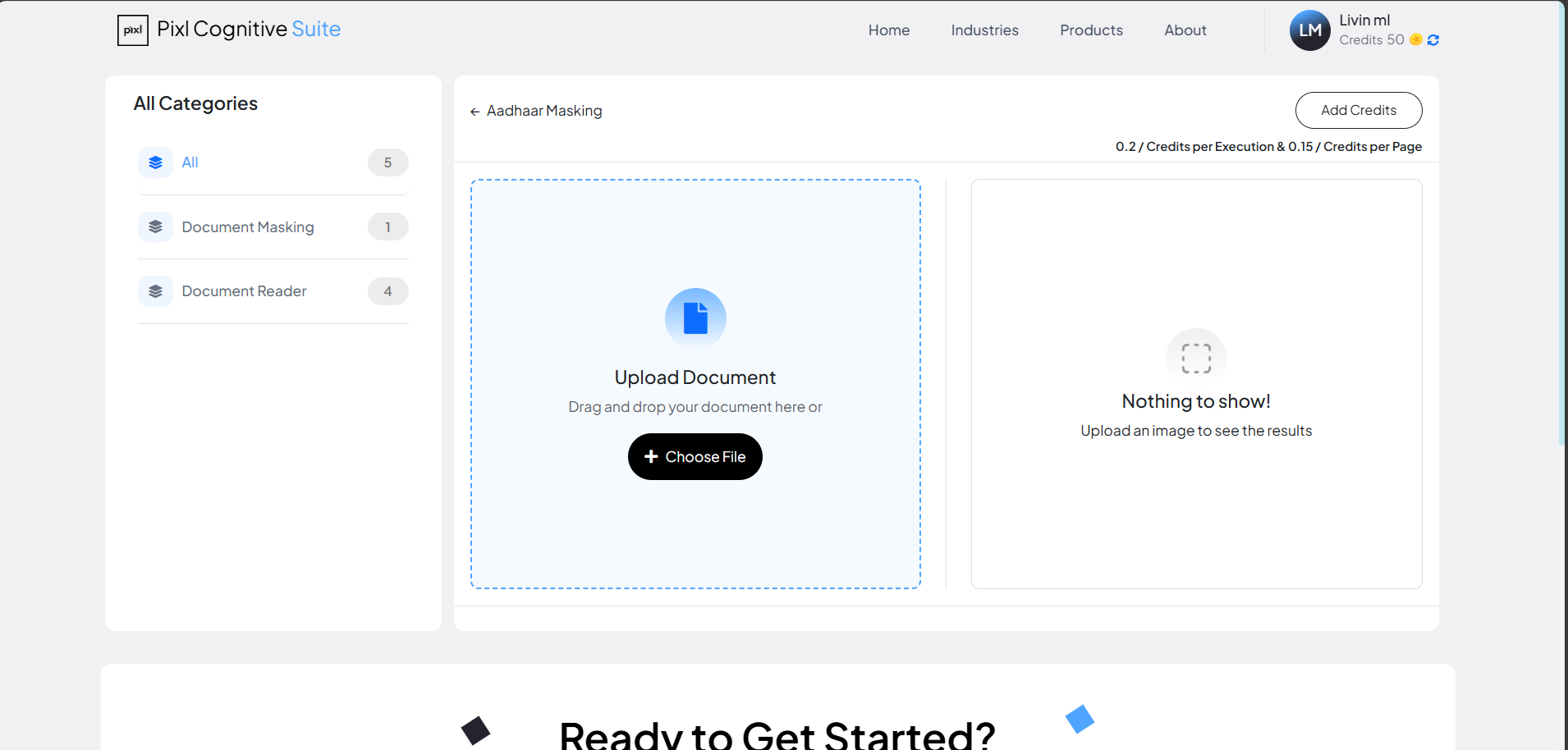
- 1.After logging in, click Try Now under Aadhaar Masking.
- 2.You will see an upload page where you can drag & drop Aadhaar documents.
- 3.PCS will automatically mask both the Aadhaar number and the QR code.
Note: Each masking consumes 0.2 credits. With 50 free credits, you can mask up to 250 Aadhaar documents at zero cost.
Step 6: Bulk Masking and Premium Option
For bulk Aadhaar masking, upgrade to a premium plan.
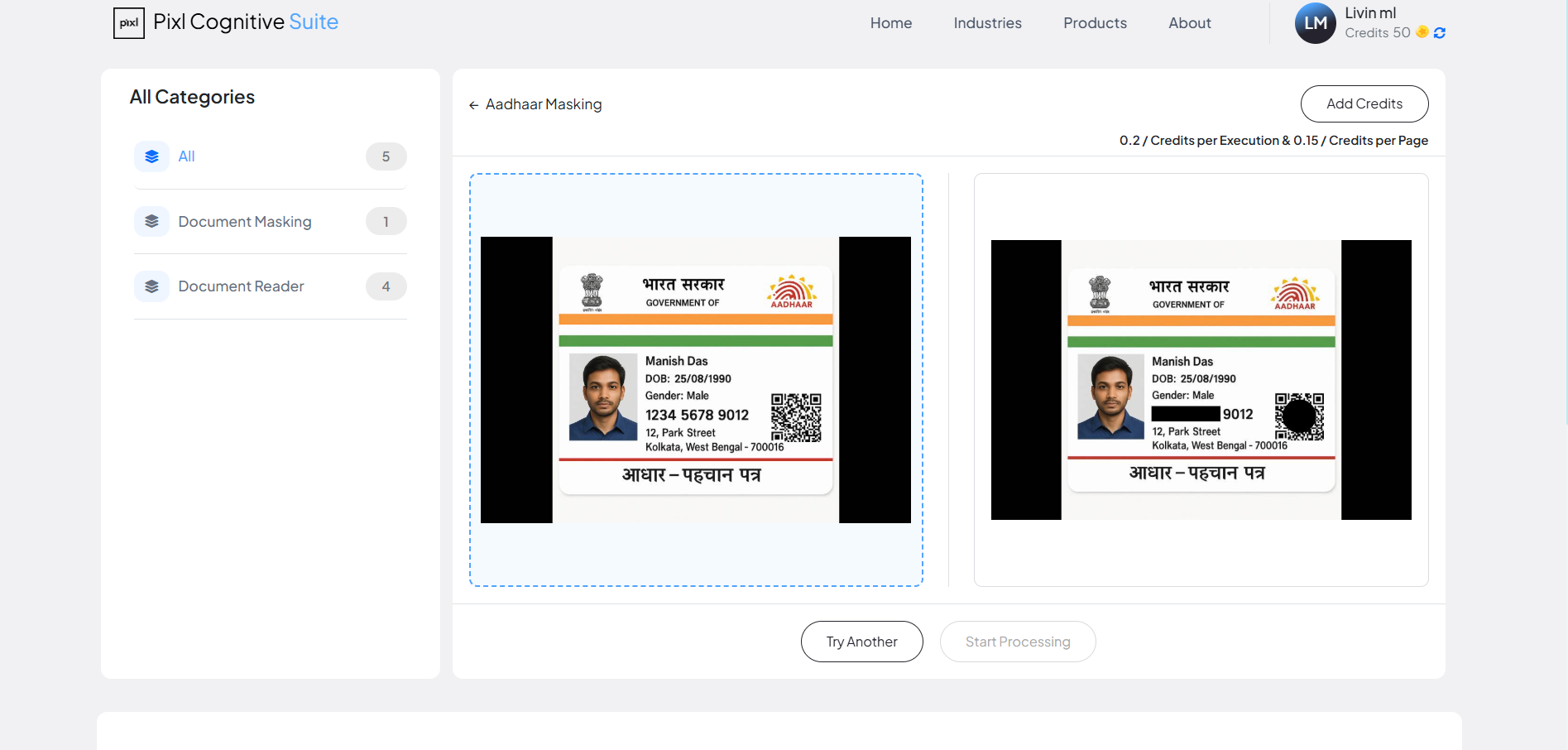
To add more credits, simply click the Add Credits button in your PCS dashboard.
Start masking Aadhaar securely, protect sensitive information, and take advantage of 50 free credits today!